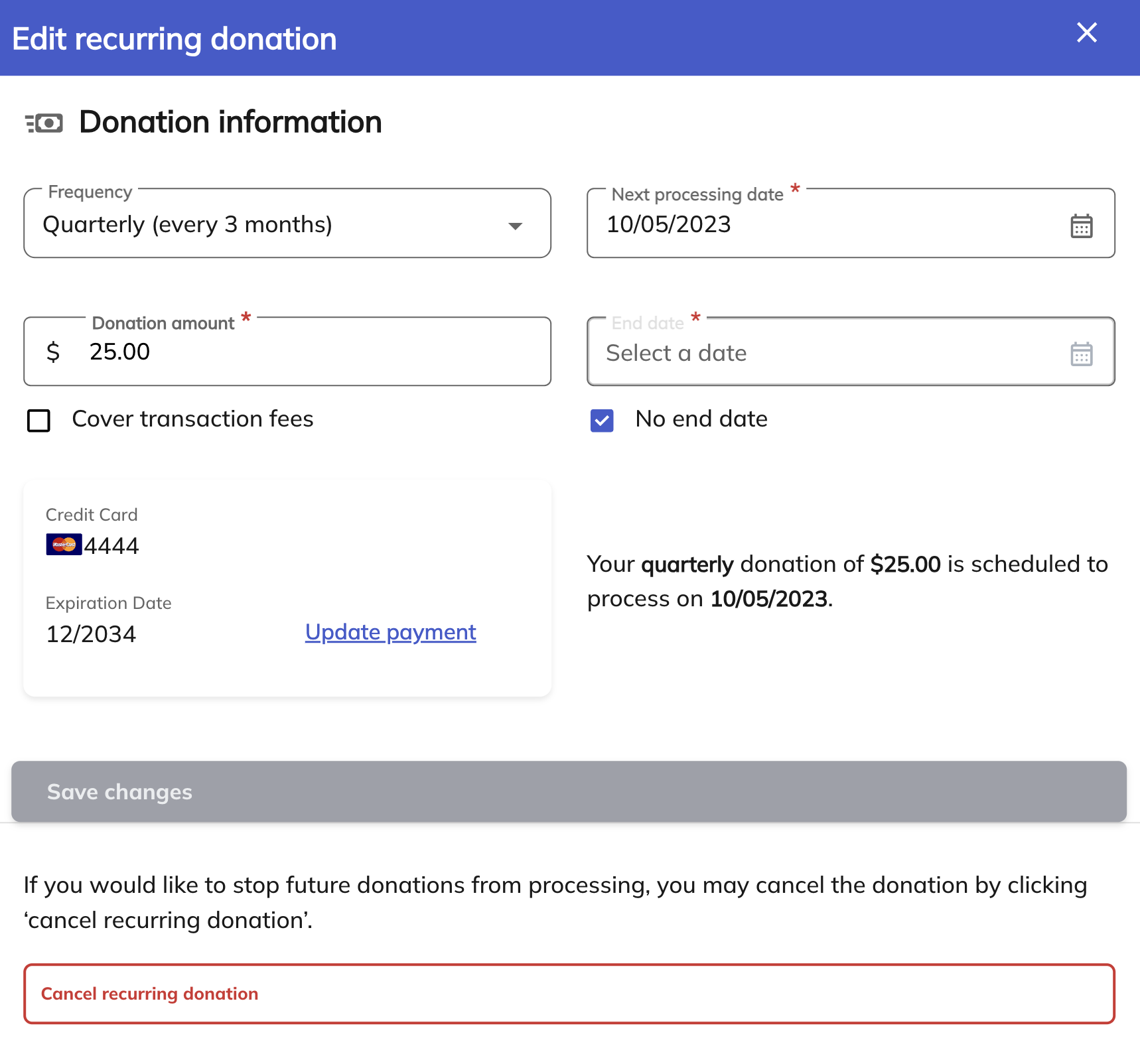Regenerating Membership profiles are managed by the Classy donation platform. By logging into the Classy platform at give.savory.global/login, you have the ability to edit your donation amount, your credit card information, your donation frequency, or cancel your recurring donation plan entirely.
If you have never logged into your Classy account, you may need to create an account. To do so, go to Classy.org and select Create an Account. Be sure to use the same email address you gave when you set up your donation.
Open your Supporter Page
- Sign in to your account. (If you need to reset your password, click here for instructions.)
- Scroll to Recurring Donation
- Under the recurring donation you want to change, select Edit Donation
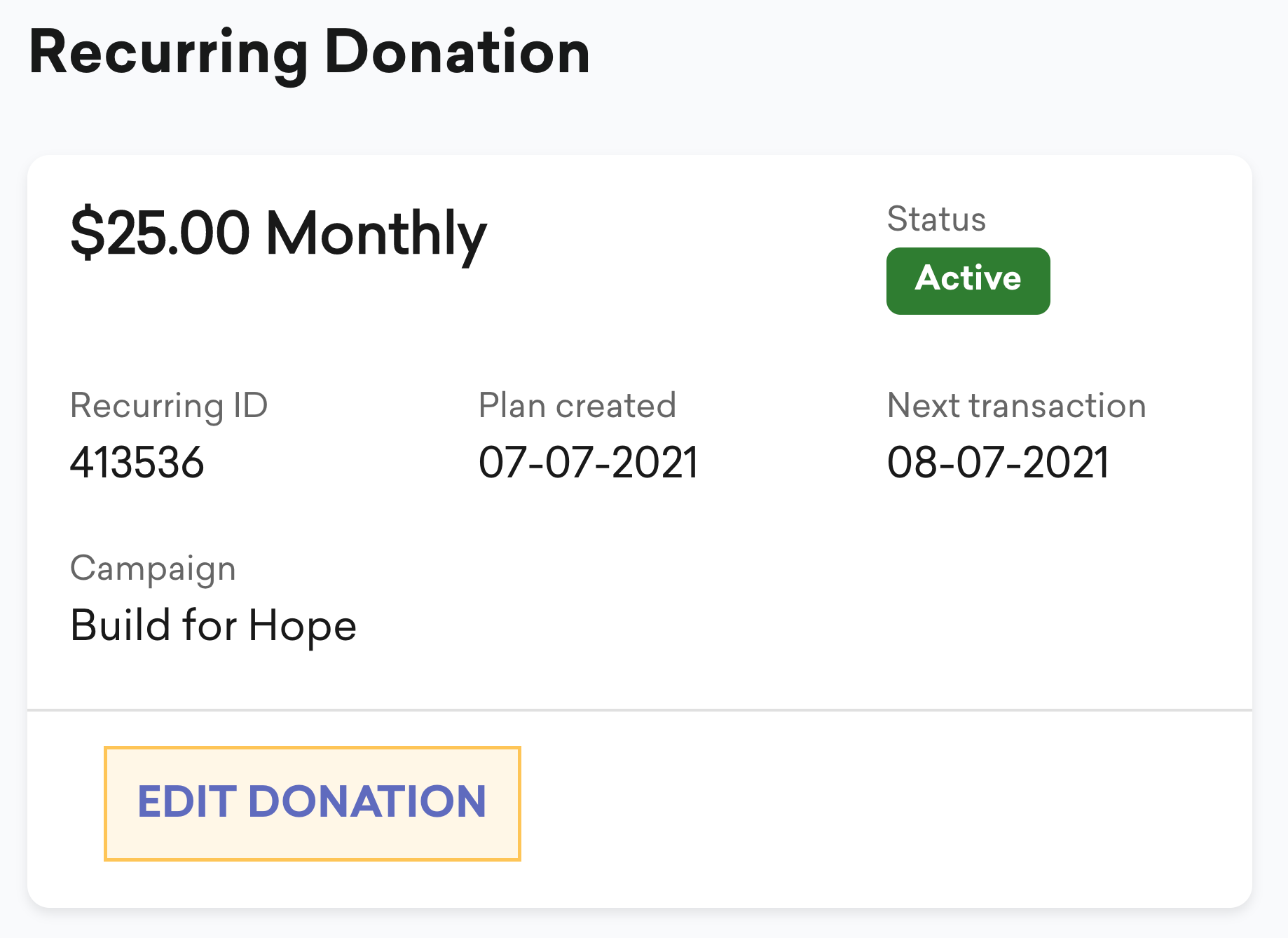
Edit Recurring Donation
From here you can edit your recurring donation including the frequency, amount, end date, and payment information. Make the changes you need and then select Save Changes. You can also cancel your donation by selecting Cancel Recurring Donation.