Resetting your password is easy using the steps below:
- Go to the Classy login page
- Select Forgot password?

- Enter your email
- Select Send
If a Classy account is linked to the email, you'll receive an email with a link to Reset Password.
If you don’t see that email in your inbox, check your spam folder. We also recommend searching for the subject line, Reset Your Password. If you still can’t find the email, reach out to Classy's Care Team.
Reset your Password
Once you select Reset Password in your email, you'll be redirected to Classy where you can create a new password.
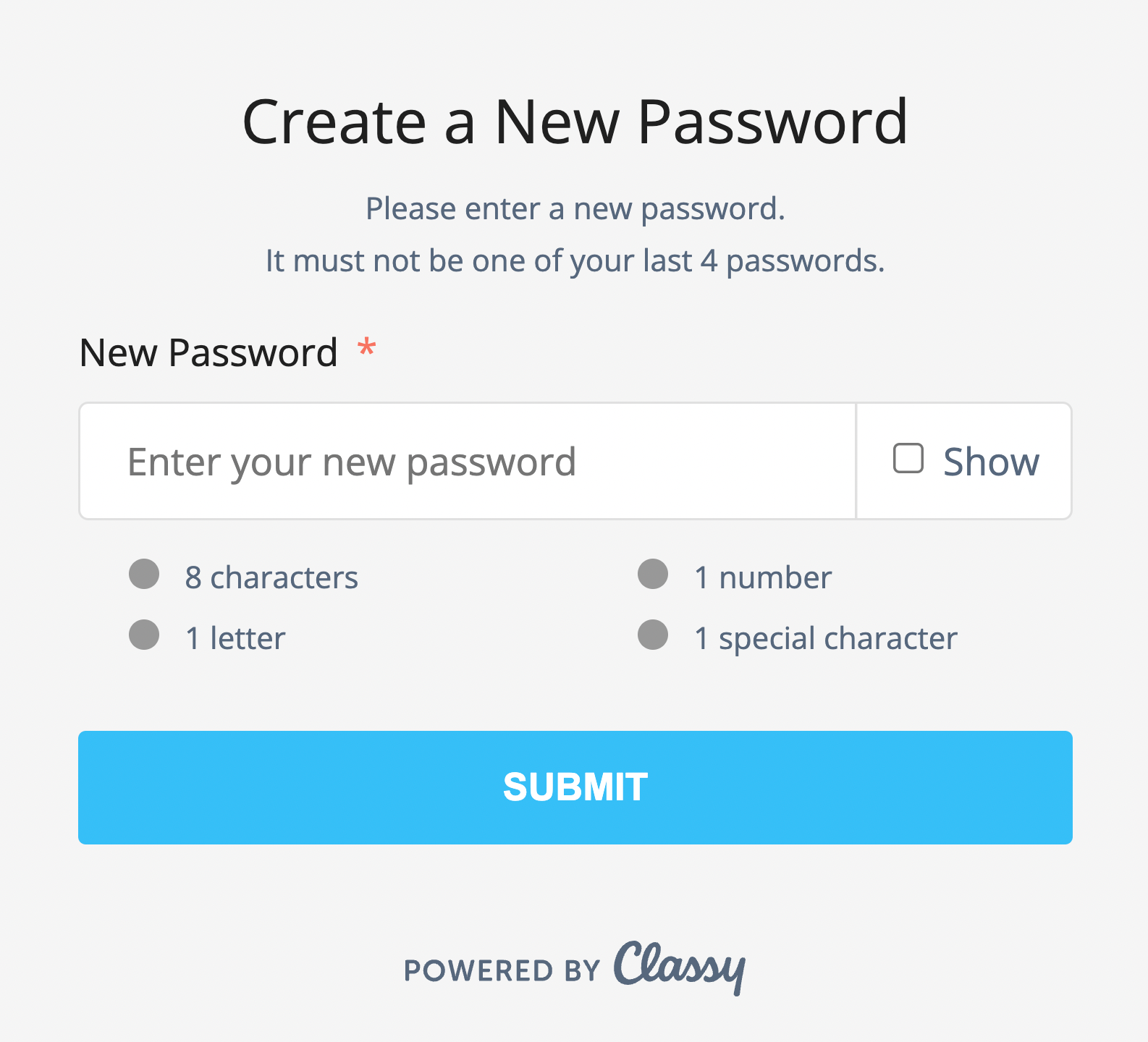
What are the password requirements?
Passwords on Classy must contain:
- At least 8 characters
- 1 letter
- 1 number
- 1 special character
Can I use previous passwords?
No, for security reasons you cannot use any previous passwords.
I used to sign in with Facebook. How do I sign in now?
Now you will need to use the email associated with your account to log in. To access your account, reset your password using the steps shown above.