To update your email communication preferences, please scroll to the bottom of any Savory Institute email you’ve received until you see “Update email preferences.” Depending on your email provider, you might need to first select “view entire message” before “Update email preferences” becomes visible:
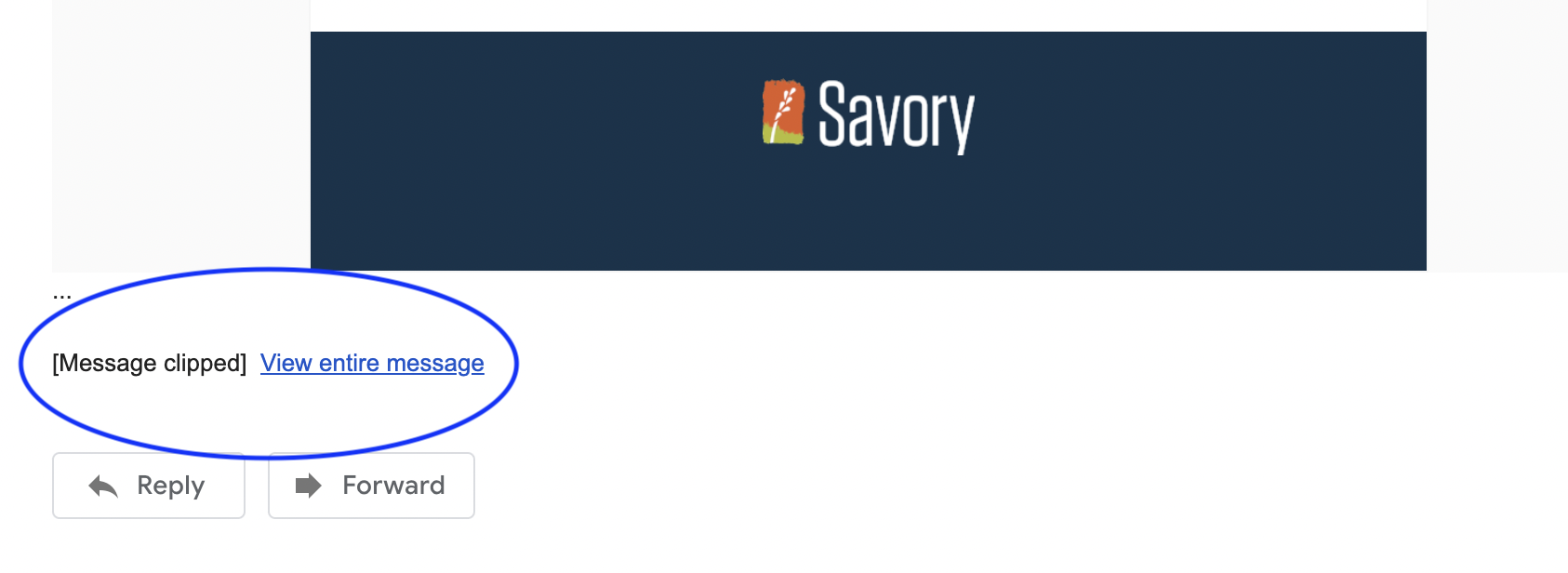
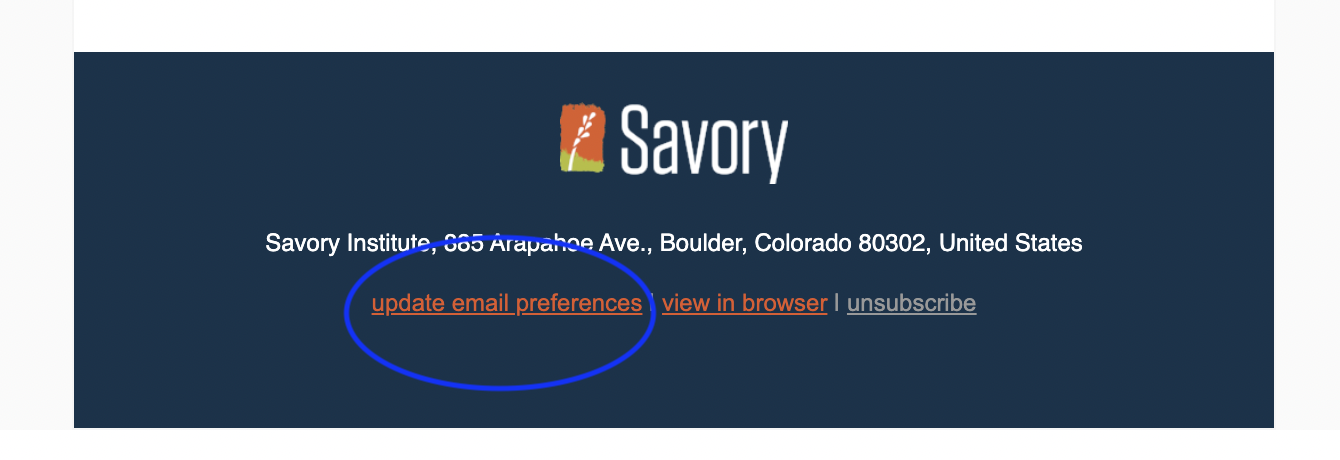
Once clicked, you will be directed to the following page where you can update your Savory Institute email communication preferences:
